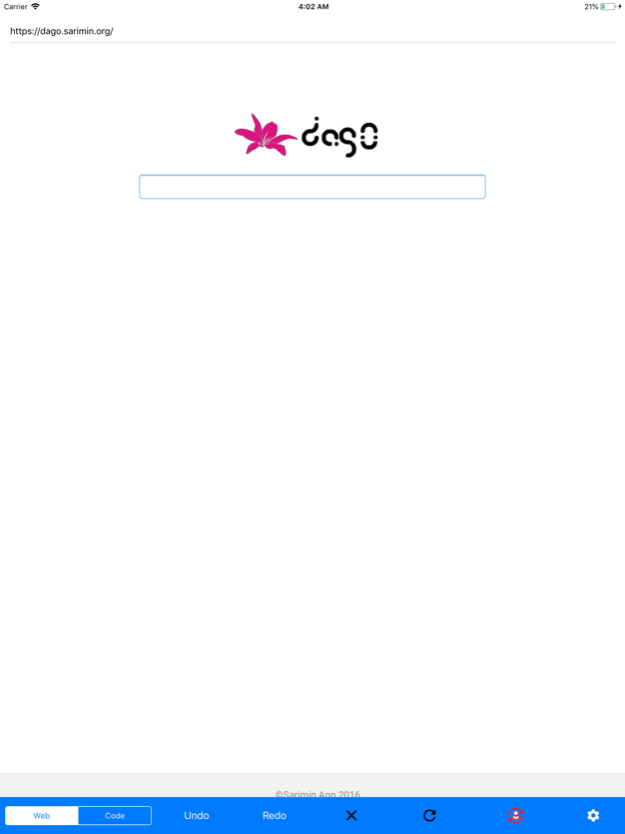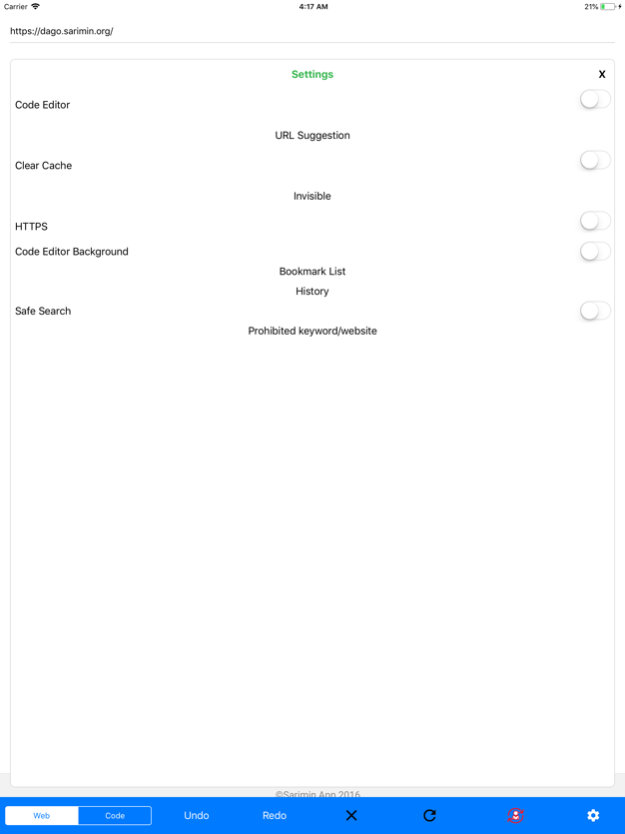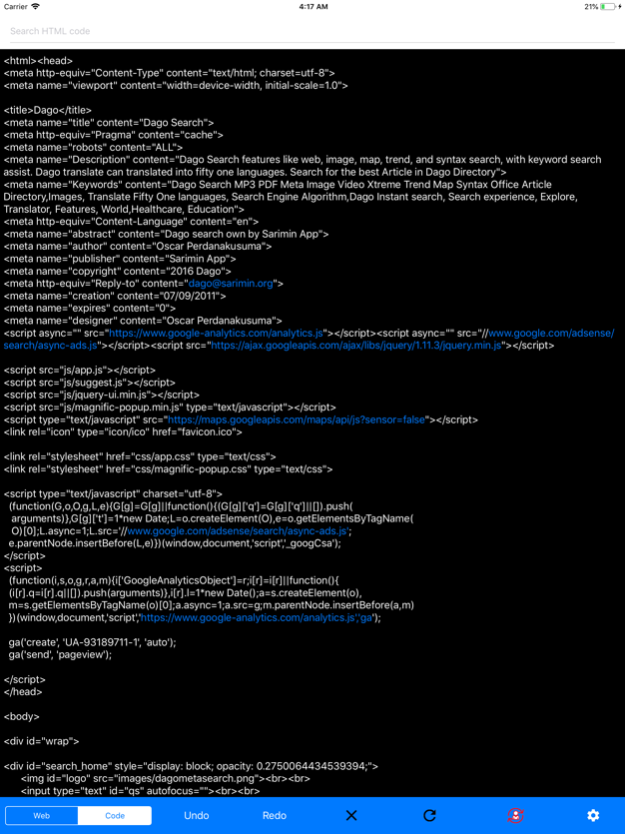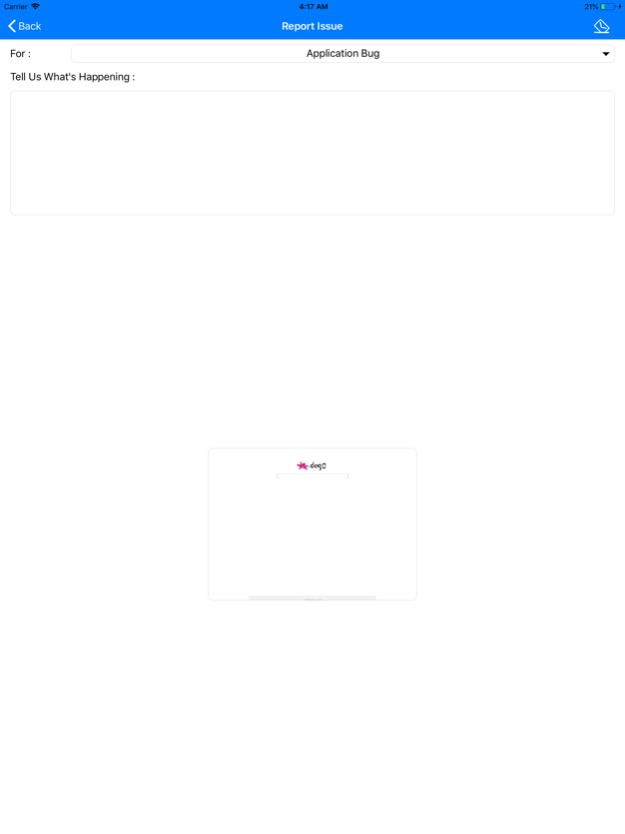D**o Browser 4.6.2
Continue to app
Paid Version
Publisher Description
D**o Browser is a web browser with web inspector that can be choose from segment web and code. Once open, it highlights the node on the page as it is selected in the hierarchy. You can also search for nodes by class name, div id, CSS and javascript on page source.
You can also undo, redo, stop, refresh/reload the current opened website. You can share interesting website page URL to your social networking, email and etc.
In settings, you could activate HTML code editor for current page, and edit it to your custom HTML page. You can see your custom result on Web segment. There is also URL suggestion to suggest for suggestion URL. If D**o Browser become laggy, just clear the cache.
Bookmark URL that you found important URL to keep and read in the future.
Found your browsing history to track your browsing record.
Keep your browser safe with Safe Search, you must fill prohibited keyword/URL with keyword/URL that you do not want to appear.
Report issue related to application bug, cannot suggest URL, cannot bookmark URL to make improvement within future version.
Use 3D Touch quick action from application icon to switch between search for keyword/URL, scan QR/barcode that contain URL only, and share Dago Browser to other.
Invisible usability is to search website with hidden search bar, without cache.
You can force browsing with https connection instead of http when https activated, but not every website has https connection.
Disclaimer : Dago browser need to detect user location change to change default search engine
May 28, 2020
Version 4.6.2
- repair iOS 13 fullscreen for iPhone 11 series
About D**o Browser
D**o Browser is a paid app for iOS published in the System Maintenance list of apps, part of System Utilities.
The company that develops D**o Browser is oscar adipati. The latest version released by its developer is 4.6.2.
To install D**o Browser on your iOS device, just click the green Continue To App button above to start the installation process. The app is listed on our website since 2020-05-28 and was downloaded 13 times. We have already checked if the download link is safe, however for your own protection we recommend that you scan the downloaded app with your antivirus. Your antivirus may detect the D**o Browser as malware if the download link is broken.
How to install D**o Browser on your iOS device:
- Click on the Continue To App button on our website. This will redirect you to the App Store.
- Once the D**o Browser is shown in the iTunes listing of your iOS device, you can start its download and installation. Tap on the GET button to the right of the app to start downloading it.
- If you are not logged-in the iOS appstore app, you'll be prompted for your your Apple ID and/or password.
- After D**o Browser is downloaded, you'll see an INSTALL button to the right. Tap on it to start the actual installation of the iOS app.
- Once installation is finished you can tap on the OPEN button to start it. Its icon will also be added to your device home screen.